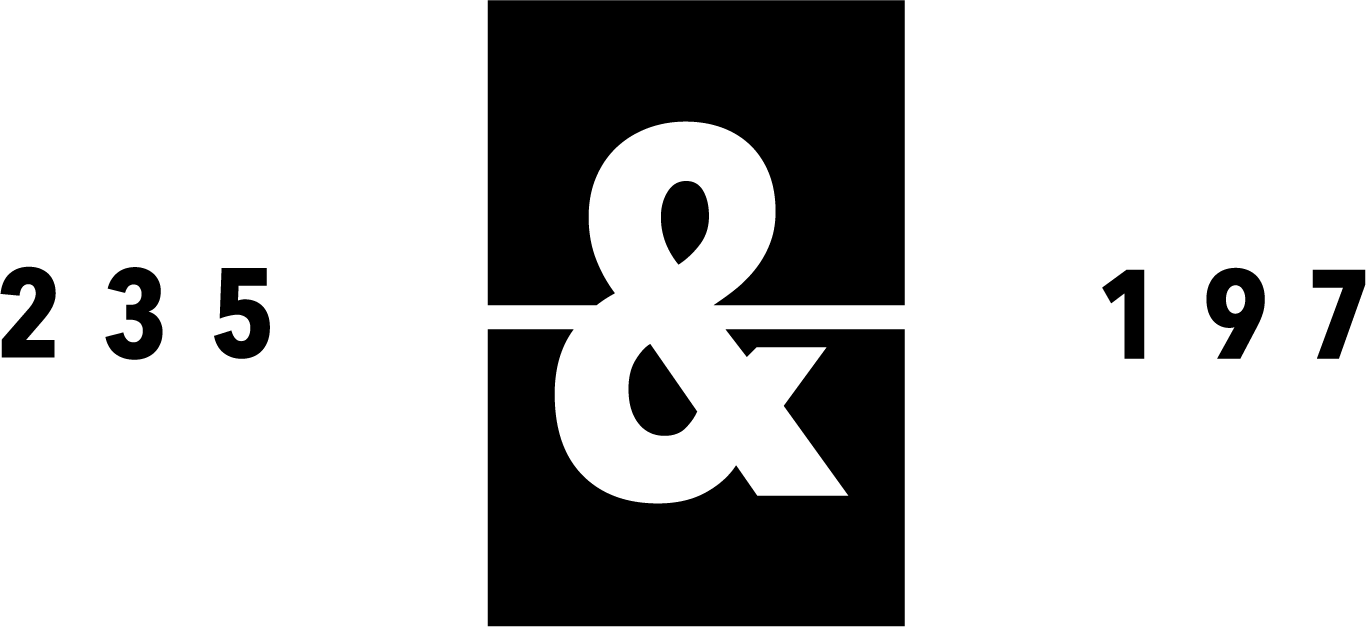Plu counts
Log in to the till with your code.
Tap the right-hand arrow at the bottom of the screen.
Select “Set PLU Qty.”
Choose the product you want to add a count to.
Enable “Countdown Enabled” and tick “Disable PLU on Zero Qty.”
Use the keypad to set the quantity required, then press OK.
This will apply a countdown to the item and automatically disable it once the count reaches zero.